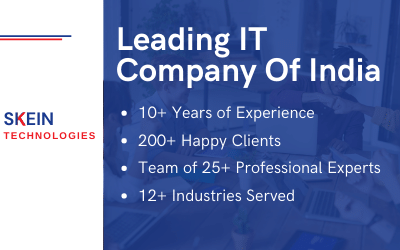Our world runs on information. Every click, swipe, and search adds to a digital tide of data. Businesses are amassing ever-growing stockpiles of customer details, financial records, and internal communications. This data is vital, but it’s also vulnerable.
Just like a well-stocked house needs a strong lock, a secure database is essential for protecting your valuable information.
Unfortunately, data breaches are all too common, with attackers constantly seeking ways to exploit weaknesses and steal sensitive information.
So, how can you fortify your database and prevent a security disaster? In this blog post, we’ll dive into the major database security threats lurking out there and equip you with practical database risk management tips to keep your data safe and sound.
Major Database Security Threats
Below are some of the significant threats that security databases usually face:
1. SQL Injection Attacks
SQL Injection (SQLi) attacks are a severe threat to database security, allowing attackers to manipulate data and potentially gain unauthorised access. Here’s a deeper dive into SQLi:
How it works:
SQLi attacks exploit vulnerabilities in web applications’ interactions with databases. Attackers can inject malicious SQL code into user inputs like login forms or search bars.
This code gets incorporated into the application’s SQL queries sent to the database. If the application doesn’t correctly validate or sanitise this input, the malicious code can be executed by the database, potentially leading to:
- Data Theft: Attackers can steal sensitive data like credit card numbers, customer information, or trade secrets.
- Data Manipulation: Attackers can alter or delete data in the database, causing disruptions or damaging critical information.
- Unauthorised Access: In severe cases, attackers might gain complete control of the database server.
2. Denial-of-Service (DoS/DDoS) Attacks
Denial-of-Service (DoS) and Distributed Denial-of-Service (DDoS) attacks aim to cripple a system, making it inaccessible to legitimate users.
Imagine a store being flooded with fake customers, overwhelming the staff and preventing real customers from entering. DoS attacks work similarly, bombarding a website or network with excessive traffic.
A single computer can launch a DoS attack, but DDoS attacks are far more potent.
They harness the power of multiple compromised devices, often called a botnet, to unleash a massive traffic surge. This overwhelms the target’s resources, causing outages and disrupting operations.
3. Malware
Malware, short for malicious software, is a software program or code designed to harm a computer system. Like a sneaky thief, malware infiltrates your device with malicious intent. Here’s a breakdown of this digital menace:
What it does:
Malware comes in many forms, each with its own nefarious goals. Some common types include:
- Viruses: Self-replicating programs that spread from device to device, infecting them and potentially damaging files.
- Worms: Similar to viruses, they exploit network vulnerabilities to spread rapidly without needing a user action.
- Trojan horses: Disguised as legitimate software, they trick users into installing them. Once inside, they steal data, install other malware, or disrupt system functions.
- Ransomware: This malware encrypts your files, holding them hostage until you pay a ransom to regain access.
- Spyware: Secretly monitors your activity, stealing data like passwords, browsing history, or financial information.
4. Inadequate Permission Management
Inadequate permission management creates major security holes within a system. Imagine a house with wide-open doors and unlocked windows – anyone can wander in and grab what they want.
In the digital world, inadequate permissions are like open doors. Users have more access than they need, giving them a more comprehensive range of opportunities to steal, tamper with, or accidentally expose sensitive data.
Several factors can cause this lax approach to permissions. Sometimes, it’s a simple oversight during system setup.
Other times, organizations might not fully understand the principle of least privilege, which grants users only the minimum permissions necessary for their job function.
This can lead to everyone having extensive access “just in case” they need it someday, creating a significant security risk.
5. Unencrypted Databases
Unencrypted backups are essentially copies of your data stored in a vulnerable state. Imagine essential documents like financial records or personal information on a piece of paper left out in the open. Anyone who comes across them can easily read and misuse the information.
In the digital world, unencrypted backups are like those exposed documents. The data within the backup file is not scrambled or protected with a code. If someone gains access to the backup, they can access and potentially steal or misuse the information it contains.
This can be especially risky for sensitive data like financial records, customer information, or intellectual property. Even if your primary data storage is secure, having an unencrypted backup creates a weak point that attackers can exploit.
6. Unpatched Software
Unpatched software refers to applications or systems with known vulnerabilities but lack the latest security updates or patches to address them. These vulnerabilities are like cracks in a building’s foundation. Over time, they can become bigger and easier to exploit, potentially compromising the entire structure.
Attackers are aware of these unpatched vulnerabilities and actively look for them to gain unauthorised access to systems.
Unpatched software makes it significantly easier for them to launch successful attacks, potentially leading to:
- Data breaches: Attackers can steal sensitive information like customer data, financial records, or intellectual property.
- Malware infections: Unpatched software can be a gateway for malware to infect devices and spread throughout a network.
- System disruptions: Attackers can exploit vulnerabilities to crash systems or disrupt critical operations.
These were some of the significant threats that databases and software developers need to take care of.
5 Ways In Which You Can Prevent Database Threats
Now, let us understand some of the ways in which you can prevent these threats from happening:
1. Encrypt Your Database
Encrypting your database is a crucial security measure that scrambles your data into an unreadable format. This renders it useless to anyone who doesn’t possess the decryption key, safeguarding sensitive information. Here’s a deeper dive into database encryption:
Why Encrypt?
Data breaches are unfortunately common, and databases are prime targets for attackers. Encryption adds an extra layer of security, especially for sensitive data like financial records, personal information, or intellectual property. Even if a hacker gains access to your database, the encrypted data will be gibberish without the key.
Types of Database Encryption
There are two main approaches to database encryption:
- Data-at-Rest Encryption: This encrypts data stored on your server’s hard drive. This is the most common type, protecting your data even if your server is compromised.
- Data-in-Transit Encryption: This scrambles data while it’s being transferred between your database and other systems, like during backups or replication, safeguarding your data during transmission.
2. Managing User Privileges
Managing user privileges is a crucial aspect of database security. It ensures that only authorised users can access your data and that their access is limited to what they need to perform their tasks. Here’s a breakdown of how to manage user privileges:
Understanding Privileges
Different database systems have varying privilege levels, but common ones include:
- SELECT: Allows users to retrieve data from the database.
- INSERT: Allows users to add new data to the database.
- UPDATE: Allows users to modify existing data.
- DELETE: Allows users to remove data from the database.
- GRANT: Allows users to grant privileges to other users (requires caution).
Least Privilege Principle
Grant users only the minimum set of privileges they absolutely need to perform their jobs. This minimises potential damage if a user account is compromised.
3. Use Strong Authentication
Strong authentication adds an extra layer of security to your database login process, making it significantly harder for unauthorised access even if a password is compromised. Here’s a deeper dive into solid authentication for database security:
Why Strong Authentication Matters:
Traditional username and password combinations are vulnerable to attacks such as phishing, brute-force attempts, and credential stuffing. Strong authentication adds a hurdle for attackers, significantly reducing the risk of unauthorised access.
Factors of Strong Authentication:
Strong authentication relies on a multi-factor approach, requiring users to provide more than just a password. The common factors used in solid authentication can be categorised as:
- Something You Know: This is typically the password, but it should be a strong password with a complex combination of characters and regular changes.
- Something You Have: This could be a physical token, a security key, or a smartphone with an authentication app. These generate one-time codes (OTPs) that expire after a short period, adding an extra layer of security.
- Something You Are: Biometric authentication methods such as fingerprints, facial recognition, or iris scans fall into this category. These methods leverage unique physical characteristics for user verification.
4. Keep Your Software Up to date
Updating your software is vital for maintaining a secure and healthy database environment. Here’s why updates are crucial and how to ensure your database software stays current:
Importance of Software Updates:
- Security Patches: Database vendors constantly identify and address vulnerabilities in their software through updates. These patches fix security holes that hackers could exploit to gain unauthorised access or manipulate your data.
- Bug Fixes: Updates often include bug fixes that address software malfunctions and improve overall stability. This can prevent crashes, data corruption, and other issues that can disrupt database operations.
- New Features and Functionality: Updates may introduce new features and functionalities that enhance database performance, manageability, and security.
5. Regular Database Backups
Regular database backups are essential for ensuring data protection and recovery in case of unforeseen events. These events can include hardware failures, software malfunctions, security breaches, accidental data deletion, or even natural disasters.
Here’s a breakdown of why regular backups are crucial:
- Disaster Recovery: A recent backup allows you to restore your database to a functional state quickly, minimising downtime and data loss.
- Security Threats: A backup provides a clean copy of your data that hasn’t been compromised in case of a cyberattack or ransomware infection.
- Accidental Deletions: Human errors can happen. Having a backup ensures you can recover accidentally deleted data without significant consequences.
- Version Control: Backups can be used to revert to a previous state of your database if needed. This can be helpful for troubleshooting configuration changes or rolling back unintended modifications.
These are some tips to prevent major database security vulnerabilities. You can keep your data safe and secure by implementing these database security solutions.
Connect With Skein Technologies
In conclusion, database security is critical in today’s digital landscape. Understanding the common threats and implementing the preventive measures outlined above can significantly strengthen your database’s defences.
This includes enforcing strong authentication, managing user privileges judiciously, keeping software up-to-date, and adhering to a robust backup strategy.
However, navigating these complexities and ensuring best practices are followed consistently can be a challenge. Skein Technologies understands these challenges and offers comprehensive database security solutions.
Our team of experts can help you assess your current security posture, identify vulnerabilities, and implement robust security measures tailored to your specific needs. We can also provide ongoing support and monitoring to ensure your database remains secure and protected against evolving threats.
Take action before a security breach occurs. Contact Skein Technologies today and let us help you safeguard your valuable data!