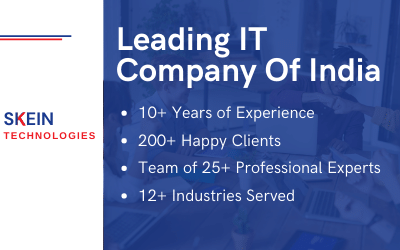Have you ever had a fantastic app idea? Maybe it streamlines a daily task, connects people in a new way, or fills a void in the market.
But then comes the hurdle: coding. Learning to code is a valuable skill, but it requires a significant time investment. What if there was a way to bypass the coding roadblock altogether?
The answer lies in no-code app builders. These platforms empower anyone, with or without coding experience, to create full-fledged apps. No-code tools provide a user-friendly interface, allowing you to drag, drop, and customize features to bring your vision to life.
So, if you’re an entrepreneur with a groundbreaking idea or a student with a solution waiting to be built, no-code app building lets you turn concepts into reality – build an app without coding.
Benefits of Building A Mobile App Without Coding
Before you learn how to create an app without coding, let us understand why building an app without coding might be the perfect solution for you:
Faster Development
No-code platforms eliminate the need to write line after line of code. Drag-and-drop interfaces and pre-built features allow you to develop your app significantly quicker.
This means getting your app to market faster and capitalizing on fleeting opportunities.
Reduced Costs
Hiring professional developers can be expensive. No-code platforms offer a more cost-effective solution, especially for simpler apps or those with a limited budget. You can build your app yourself or with a smaller team, saving valuable resources.
Accessibility for Everyone
No prior coding knowledge? No problem! No-code platforms are designed to be user-friendly, allowing anyone with a great idea to bring it to life.
This empowers entrepreneurs, students, and anyone with a creative vision to participate in the app development world.
Simplified Maintenance
Making changes and updates to your app is a breeze with no-code platforms. The visual interface allows you to easily adjust features and functionality without the need for complex code modifications. This keeps your app fresh and responsive to user feedback.
Focus on Your Idea
When you don’t have to worry about the intricacies of coding, you can dedicate more time and energy to refining your app’s core concept.
With no-code tools handling the technical aspects, you can focus on the user experience, design, and functionality that will make your app stand out.
How to Make An App Without Coding in 7 Steps
Here’s a 7-step guide to help you navigate the exciting world of no-code app development:
1. Define Your App Idea: What Problem Does It Solve?
The first step is to brainstorm and solidify your app concept. What problem are you trying to solve? Who is your target audience? Answering these questions will give your app a clear direction and purpose.
2. Plan Your App’s Features and Design
Once you have a solid idea, it’s time to plan the functionalities and design of your app. Make a list of features you want to include, prioritize them, and create a user flow that outlines how users will navigate your app. Sketching wireframes or using a mockup tool can help visualize your app’s layout.
3. Choose a No-Code App Builder Platform
There are many no-code app builder platforms available, each with its strengths and features.
Research different platforms, compare their pricing plans, and look for one that aligns with your app’s complexity and your technical skillset. Popular options include Bubble, Adalo, and Glide.
4. Design Your App’s User Interface (UI)
Now comes the fun part – designing your app’s interface! Most no-code builders have drag-and-drop features that allow you to customize the look and feel of your app easily. Focus on creating a user-friendly and intuitive interface that is visually appealing to your target audience.
5. Add Functionality to Your App
With your design finalized, it’s time to add functionality to your app. No-code platforms often use a visual programming interface where you can connect different elements and features using pre-built actions. This lets you define how your app will behave and respond to user interactions.
6. Test Your App Thoroughly
Before publishing your app, rigorously test it on different devices to ensure a smooth user experience. Identify and fix any bugs or glitches. Get feedback from friends, family, or potential users to refine your app further.
7. Publish and Share Your App
Once you’re confident in your app, it’s time to publish it on the app stores! Follow the submission guidelines of the app stores (Apple App Store and Google Play Store) and launch your creation into the world. Promote your app through social media, online communities, or targeted advertising to reach your target audience.
By following these steps, you can turn your app idea into a reality without needing any coding knowledge.
No-code app development allows anyone with a great idea to create and share their vision with the world. So, what are you waiting for? Start building your app today!
Examples of Apps That You Can Build Without Coding
With the rise of no-code development platforms, you can create a surprising variety of apps without needing to write a single line of code.
Here are some examples to spark your creativity:
- Mobile Apps: No-code platforms like Draftbit or Thunkable allow you to build functional and visually appealing mobile apps for iOS and Android. Imagine a restaurant app for take-out orders or a local community event app.
- Business Tools: Streamline your workflow with no-code project management or CRM (Customer Relationship Management) tools. Platforms like Zoho Creator or AppSheet let you design user interfaces with drag-and-drop functionality and integrate them with existing services like Google Sheets.
- Content Management Systems (CMS): Platforms like Wix or Softr allow you to create websites or mobile apps without coding. If you have a blog or portfolio you want to share, these tools provide a user-friendly way to build and manage your content.
- Data Visualization Tools: Turn spreadsheets into beautiful and interactive charts with no-code data visualization tools. You can create dashboards to track business performance or educational tools to explain complex concepts.
These are just a few examples, the possibilities are constantly expanding as no-code development evolves. With a bit of creativity and the right platform, you can turn your app idea into reality without needing to be a programming wiz.
Turn Your App Idea into Reality with Skein Technologies
The no-code app development revolution is empowering anyone to bring their app ideas to life. By following this step-by-step guide, you can transform your vision into a functional and beautiful app, even without coding expertise.
But if you’d like some help navigating the exciting world of no-code app development, Skein Technologies is here for you!
Our team of experienced mobile app developers can assist you throughout the entire process, from brainstorming your app idea to designing, building, and launching it on app stores.
We can help you choose the right no-code platform, ensure a seamless user experience, and navigate the complexities of app store submissions.
Don’t let your lack of coding knowledge prevent you from creating your dream app. Skein Technologies can be your partner in turning your vision into reality.
Contact us today to discuss your app idea and see how we can help you make it happen!